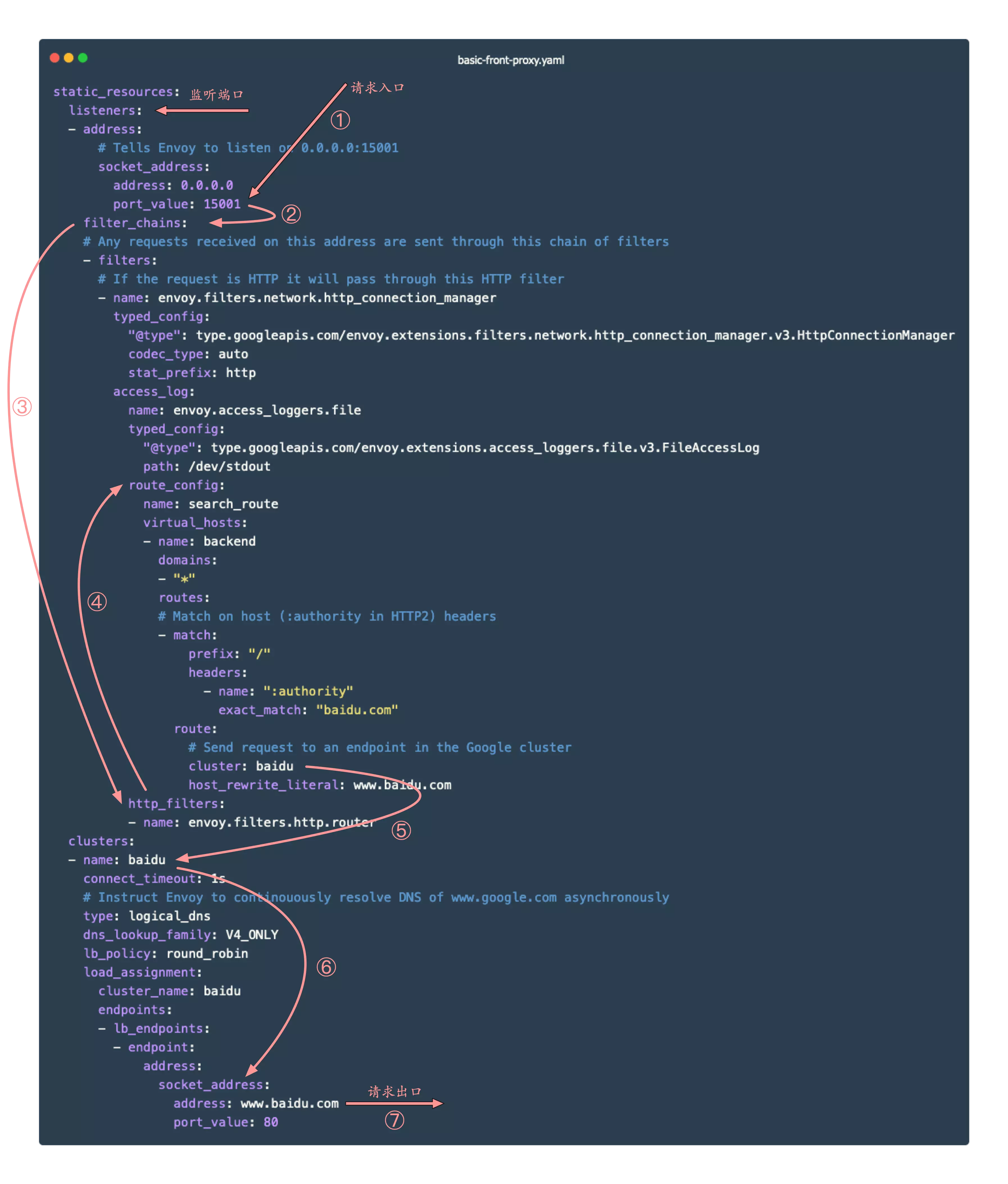安装完成后,可以通过下面的例子快速体验 Envoy 的功能。
本文的示例使用 Envoy 作为边缘代理,根据不同的路由配置将请求转发到百度和 Bing。指定请求头 host: baidu.com 时会将请求转发到 www.baidu.com;指定请求头 host: bing.com 时会将请求转发到 cn.bing.com。
配置 Envoy 使用 YAMl 配置来控制代理的行为,为了快速开始,我们可以从 GetEnvoy 项目上下载静态配置的示例:
1
$ wget https://getenvoy.io/samples/basic-front-proxy.yaml
Envoy 代理使用
开源 xDS API 来交换信息,目前 xDS v2 已被废弃,最新版本的 Envoy 不再支持 xDS v2,建议使用 xDS v3。
由于国内不可描述的网络原因,最好将示例中的 google 改成 baidu,并将 xDS API 改为 v3 ,改完后完整的配置文件如下:
1
2
3
4
5
6
7
8
9
10
11
12
13
14
15
16
17
18
19
20
21
22
23
24
25
26
27
28
29
30
31
32
33
34
35
36
37
38
39
40
41
42
43
44
45
46
47
48
49
50
51
52
53
54
55
56
57
58
59
60
61
62
63
64
65
66
67
68
69
70
71
72
73
74
75
76
77
78
79
80
81
82
83
84
85
86
static_resources :
listeners :
- address :
# Tells Envoy to listen on 0.0.0.0:15001
socket_address :
address : 0.0.0.0
port_value : 15001
filter_chains :
# Any requests received on this address are sent through this chain of filters
- filters :
# If the request is HTTP it will pass through this HTTP filter
- name : envoy.filters.network.http_connection_manager
typed_config :
"@type": type.googleapis.com/envoy.extensions.filters.network.http_connection_manager.v3.HttpConnectionManager
codec_type : auto
stat_prefix : http
access_log :
name : envoy.access_loggers.file
typed_config :
"@type": type.googleapis.com/envoy.extensions.access_loggers.file.v3.FileAccessLog
path : /dev/stdout
route_config :
name : search_route
virtual_hosts :
- name : backend
domains :
- "*"
routes :
# Match on host (:authority in HTTP2) headers
- match :
prefix : "/"
headers :
- name : ":authority"
exact_match : "baidu.com"
route :
# Send request to an endpoint in the Google cluster
cluster : baidu
host_rewrite_literal : www.baidu.com
- match :
prefix : "/"
headers :
- name : ":authority"
exact_match : "bing.com"
route :
# Send request to an endpoint in the Bing cluster
cluster : bing
host_rewrite_literal : cn.bing.com
http_filters :
- name : envoy.filters.http.router
clusters :
- name : baidu
connect_timeout : 1s
# Instruct Envoy to continouously resolve DNS of www.google.com asynchronously
type : logical_dns
dns_lookup_family : V4_ONLY
lb_policy : round_robin
load_assignment :
cluster_name : baidu
endpoints :
- lb_endpoints :
- endpoint :
address :
socket_address :
address : www.baidu.com
port_value : 80
- name : bing
connect_timeout : 1s
# Instruct Envoy to continouously resolve DNS of www.bing.com asynchronously
type : logical_dns
dns_lookup_family : V4_ONLY
lb_policy : round_robin
load_assignment :
cluster_name : bing
endpoints :
- lb_endpoints :
- endpoint :
address :
socket_address :
address : cn.bing.com
port_value : 80
admin :
access_log_path : "/dev/stdout"
address :
socket_address :
address : 0.0.0.0
port_value : 15000
第一次使用 Envoy,可能会觉得它的配置太复杂了,让人眼花缭乱。其实不然,我们不妨先脑补一下网络代理程序的流程,比如作为一个代理,首先要能获取请求流量,通常是采用监听端口的方式实现;其次拿到请求数据后需要对其做微处理,例如附加 Header 或校验某个 Header 字段的内容等,这里针对来源数据的层次不同,可以分为 L3/L4/L7,然后将请求转发出去;转发这里又可以衍生出如果后端是一个集群,需要从中挑选一台机器,如何挑选又涉及到负载均衡等。
脑补完大致流程后,再来看 Envoy 是如何组织配置信息的,先简单解释一下其中的关键字段,详细的解释可以看后面的章节。
listener : Envoy 的监听地址,就是真正干活的。Envoy 会暴露一个或多个 Listener 来监听客户端的请求。filter : 过滤器。在 Envoy 中指的是一些“可插拔”和可组合的逻辑处理层,是 Envoy 核心逻辑处理单元。route_config : 路由规则配置。即将请求路由到后端的哪个集群。cluster : 服务提供方集群。Envoy 通过服务发现定位集群成员并获取服务,具体路由到哪个集群成员由负载均衡策略决定。结合关键字段和上面的脑补流程,可以看出 Envoy 的大致处理流程如下:
Envoy 内部对请求的处理流程其实跟我们上面脑补的流程大致相同,即对请求的处理流程基本是不变的,而对于变化的部分,即对请求数据的微处理,全部抽象为 Filter,例如对请求的读写是 ReadFilter、WriteFilter,对 HTTP 请求数据的编解码是 StreamEncoderFilter、StreamDecoderFilter,对 TCP 的处理是 TcpProxyFilter,其继承自 ReadFilter,对 HTTP 的处理是 ConnectionManager,其也是继承自 ReadFilter 等等,各个 Filter 最终会组织成一个 FilterChain,在收到请求后首先走 FilterChain,其次路由到指定集群并做负载均衡获取一个目标地址,然后转发出去。
启动 Envoy 配置完成后,就可以通过静态配置文件直接启动 Envoy 了:
1
$ envoy -c ./basic-front-proxy.yaml
打开一个新的 shell,使用 curl 访问 Envoy,并添加 Header 字段 host: baidu.com:
1
2
3
4
5
6
7
8
9
10
11
12
13
14
15
16
17
18
19
20
21
22
23
24
25
26
$ curl -s -o /dev/null -vvv -H 'Host: baidu.com' 127.0.0.1:15001
* Rebuilt URL to: 127.0.0.1:15001/
* Trying 127.0.0.1...
* TCP_NODELAY set
* Connected to 127.0.0.1 ( 127.0.0.1) port 15001 ( #0)
> GET / HTTP/1.1
> Host: baidu.com
> User-Agent: curl/7.54.0
> Accept: */*
>
< HTTP/1.1 200 OK
< accept-ranges: bytes
< cache-control: private, no-cache, no-store, proxy-revalidate, no-transform
< content-length: 2381
< content-type: text/html
< date: Sun, 03 May 2020 09:46:59 GMT
< etag: "588604c8-94d"
< last-modified: Mon, 23 Jan 2017 13:27:36 GMT
< pragma: no-cache
< server: envoy
< set-cookie: BDORZ = 27315; max-age= 86400; domain = .baidu.com; path = /
< x-envoy-upstream-service-time: 19
<
{ [ 1048 bytes data]
* Connection #0 to host 127.0.0.1 left intact
可以看到请求被转发到了 baidu.com,并且在转发的时候将 host 修改成了 www.baidu.com。访问时去掉参数 -s -o /dev/null 可以看到完整的响应内容:
1
2
3
4
5
6
7
8
9
10
11
12
13
14
15
16
17
18
19
20
21
22
23
24
25
26
27
$ curl -vvv -H 'Host: baidu.com' 127.0.0.1:15001
* Rebuilt URL to: 127.0.0.1:15001/
* Trying 127.0.0.1...
* TCP_NODELAY set
* Connected to 127.0.0.1 ( 127.0.0.1) port 15001 ( #0)
> GET / HTTP/1.1
> Host: baidu.com
> User-Agent: curl/7.54.0
> Accept: */*
>
< HTTP/1.1 200 OK
< accept-ranges: bytes
< cache-control: private, no-cache, no-store, proxy-revalidate, no-transform
< content-length: 2381
< content-type: text/html
< date: Sun, 03 May 2020 09:50:07 GMT
< etag: "588604c8-94d"
< last-modified: Mon, 23 Jan 2017 13:27:36 GMT
< pragma: no-cache
< server: envoy
< set-cookie: BDORZ = 27315; max-age= 86400; domain = .baidu.com; path = /
< x-envoy-upstream-service-time: 37
<
<!DOCTYPE html>
<!--STATUS OK--><html> <head><meta http-equiv= content-type content = text/html; charset = utf-8><meta http-equiv= X-UA-Compatible content = IE = Edge><meta content = always name = referrer><link rel = stylesheet type = text/css href = http://s1.bdstatic.com/r/www/cache/bdorz/baidu.min.css><title>百度一下,你就知道</title></head> <body link = #0000cc> <div id=wrapper> <div id=head> <div class=head_wrapper> <div class=s_form> <div class=s_form_wrapper> <div id=lg> <img hidefocus=true src=//www.baidu.com/img/bd_logo1.png width=270 height=129> </div> <form id=form name=f action=//www.baidu.com/s class=fm> <input type=hidden name=bdorz_come value=1> <input type=hidden name=ie value=utf-8> <input type=hidden name=f value=8> <input type=hidden name=rsv_bp value=1> <input type=hidden name=rsv_idx value=1> <input type=hidden name=tn value=baidu><span class="bg s_ipt_wr"><input id=kw name=wd class=s_ipt value maxlength=255 autocomplete=off autofocus></span><span class="bg s_btn_wr"><input type=submit id=su value=百度一下 class="bg s_btn"></span> </form> </div> </div> <div id=u1> <a href=http://news.baidu.com name=tj_trnews class=mnav>新闻</a> <a href=http://www.hao123.com name=tj_trhao123 class=mnav>hao123</a> <a href=http://map.baidu.com name=tj_trmap class=mnav>地图</a> <a href=http://v.baidu.com name=tj_trvideo class=mnav>视频</a> <a href=http://tieba.baidu.com name=tj_trtieba class=mnav>贴吧</a> <noscript> <a href=http://www.baidu.com/bdorz/login.gif?login&tpl=mn&u=http%3A%2F%2Fwww.baidu.com%2f%3fbdorz_come%3d1 name=tj_login class=lb>登录</a> </noscript> <script>document.write('<a href="http://www.baidu.com/bdorz/login.gif?login&tpl=mn&u='+ encodeURIComponent(window.location.href+ (window.location.search === "" ? "?" : "&")+ "bdorz_come=1")+ '" name="tj_login" class="lb">登录</a>');</script> <a href=//www.baidu.com/more/ name=tj_briicon class=bri style="display: block;">更多产品</a> </div> </div> </div> <div id=ftCon> <div id=ftConw> <p id=lh> <a href=http://home.baidu.com>关于百度</a> <a href=http://ir.baidu.com>About Baidu</a> </p> <p id=cp>©2017 Baidu <a href=http://www.baidu.com/duty/>使用百度前必读</a> <a href=http://jianyi.baidu.com/ class=cp-feedback>意见反馈</a> 京ICP证030173号 <img src=//www.baidu.com/img/gs.gif> </p> </div> </div> </div> </body> </html>
* Connection #0 to host 127.0.0.1 left intact
同理可以访问 bing.com:
1
2
3
4
5
6
7
8
9
10
11
12
13
14
15
16
17
18
19
20
21
22
23
24
25
26
27
28
$ curl -s -o /dev/null -vvv -H 'Host: bing.com' localhost:15001
...
* Connected to 127.0.0.1 ( 127.0.0.1) port 15001 ( #0)
> GET / HTTP/1.1
> Host: bing.com
> User-Agent: curl/7.54.0
> Accept: */*
>
< HTTP/1.1 200 OK
< cache-control: private, max-age= 0
< content-length: 112683
< content-type: text/html; charset = utf-8
< p3p: CP = "NON UNI COM NAV STA LOC CURa DEVa PSAa PSDa OUR IND"
< set-cookie: SRCHD = AF = NOFORM; domain = .bing.com; expires = Tue, 03-May-2022 13:08:55 GMT; path = /
< set-cookie: SRCHUID = V = 2& GUID = D8E47780338144C587A3F6EC1D831373& dmnchg = 1; domain = .bing.com; expires = Tue, 03-May-2022 13:08:55 GMT; path = /
< set-cookie: SRCHUSR = DOB = 20200503; domain = .bing.com; expires = Tue, 03-May-2022 13:08:55 GMT; path = /
< set-cookie: _SS = SID = 3E6E525A1E406DCF27B15CE51F6E6C28; domain = .bing.com; path = /
< x-msedge-ref: Ref A: BB80A686B64D4DCAB5713DB6ADF294C8 Ref B: BJ1EDGE0217 Ref C: 2020-05-03T13:08:55Z
< set-cookie: _EDGE_S = F = 1& SID = 3E6E525A1E406DCF27B15CE51F6E6C28; path = /; httponly; domain = bing.com
< set-cookie: _EDGE_V = 1; path = /; httponly; expires = Fri, 28-May-2021 13:08:55 GMT; domain = bing.com
< set-cookie: MUID = 20CC7B7828C26CF93BE175C729EC6D8A; samesite = none; path = /; secure; expires = Fri, 28-May-2021 13:08:55 GMT; domain = bing.com
< set-cookie: MUIDB = 20CC7B7828C26CF93BE175C729EC6D8A; path = /; httponly; expires = Fri, 28-May-2021 13:08:55 GMT
< date: Sun, 03 May 2020 13:08:53 GMT
< x-envoy-upstream-service-time: 151
< server: envoy
<
{ [ 6069 bytes data]
查看 Envoy 的日志:
1
2
[ 2020-05-03T13:10:39.968Z] "GET / HTTP/1.1" 200 - 0 2381 50 49 "-" "curl/7.54.0" "201f8fe4-3446-4063-b6f2-b6289100529a" "www.baidu.com" "198.18.5.232:80"
[ 2020-05-03T13:10:47.501Z] "GET / HTTP/1.1" 200 - 0 112348 263 160 "-" "curl/7.54.0" "d291ec6b-3669-426a-8f79-9be696d8c97a" "cn.bing.com" "198.18.10.118:80"
可以看到这两个不同的请求都得到了正确响应。
参考资料