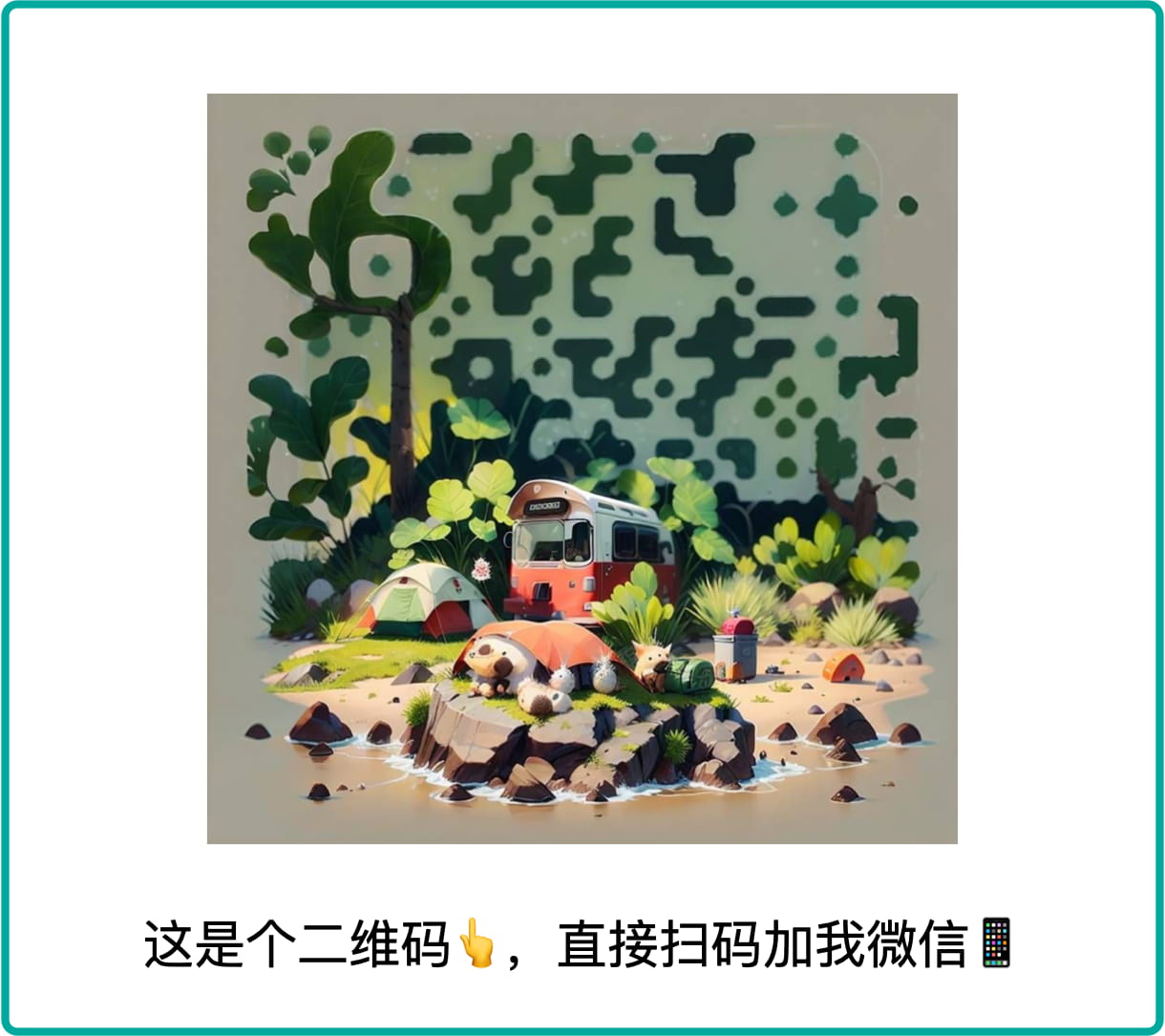在管理 Kubernetes 集群的过程中,我们经常会遇到这样一种情况:在某台节点上发现某个进程资源占用量很高,却又不知道是哪个容器里的进程。有没有办法可以根据 PID 快速找到 Pod 名称呢?
假设现在有一个 prometheus 进程的 PID 是 14338:
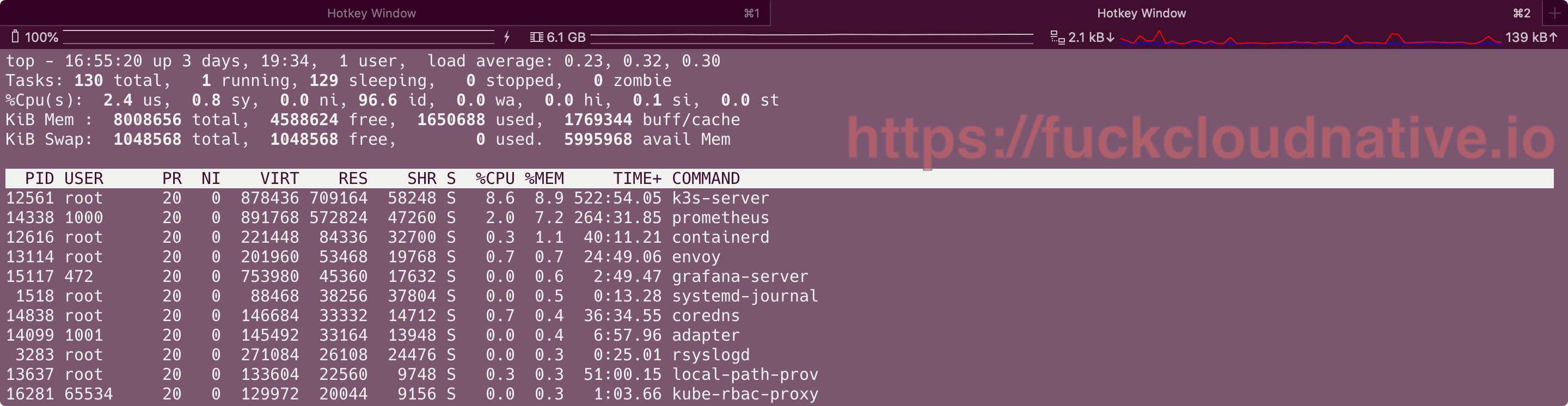
为了进一步挖掘信息,有两种思路,一种是挖掘 PID 对应的容器的信息,另一种是挖掘 PID 对应的 Pod 的信息。
1. Container ID#
要获取容器的 ID,可以查看 PID 对应的 cgroup 信息:
$ cat /proc/14338/cgroup
11:blkio:/kubepods/burstable/pod8e018a8e-4aaa-4ac6-986a-1a5133a4bcf1/d6f24b62ea28e9e67f7bc06f98de083cc49454f353389cd396f5d3ac6448f19c
10:cpuset:/kubepods/burstable/pod8e018a8e-4aaa-4ac6-986a-1a5133a4bcf1/d6f24b62ea28e9e67f7bc06f98de083cc49454f353389cd396f5d3ac6448f19c
9:freezer:/kubepods/burstable/pod8e018a8e-4aaa-4ac6-986a-1a5133a4bcf1/d6f24b62ea28e9e67f7bc06f98de083cc49454f353389cd396f5d3ac6448f19c
8:hugetlb:/kubepods/burstable/pod8e018a8e-4aaa-4ac6-986a-1a5133a4bcf1/d6f24b62ea28e9e67f7bc06f98de083cc49454f353389cd396f5d3ac6448f19c
7:perf_event:/kubepods/burstable/pod8e018a8e-4aaa-4ac6-986a-1a5133a4bcf1/d6f24b62ea28e9e67f7bc06f98de083cc49454f353389cd396f5d3ac6448f19c
6:cpuacct,cpu:/kubepods/burstable/pod8e018a8e-4aaa-4ac6-986a-1a5133a4bcf1/d6f24b62ea28e9e67f7bc06f98de083cc49454f353389cd396f5d3ac6448f19c
5:pids:/kubepods/burstable/pod8e018a8e-4aaa-4ac6-986a-1a5133a4bcf1/d6f24b62ea28e9e67f7bc06f98de083cc49454f353389cd396f5d3ac6448f19c
4:devices:/kubepods/burstable/pod8e018a8e-4aaa-4ac6-986a-1a5133a4bcf1/d6f24b62ea28e9e67f7bc06f98de083cc49454f353389cd396f5d3ac6448f19c
3:net_prio,net_cls:/kubepods/burstable/pod8e018a8e-4aaa-4ac6-986a-1a5133a4bcf1/d6f24b62ea28e9e67f7bc06f98de083cc49454f353389cd396f5d3ac6448f19c
2:memory:/kubepods/burstable/pod8e018a8e-4aaa-4ac6-986a-1a5133a4bcf1/d6f24b62ea28e9e67f7bc06f98de083cc49454f353389cd396f5d3ac6448f19c
1:name=systemd:/kubepods/burstable/pod8e018a8e-4aaa-4ac6-986a-1a5133a4bcf1/d6f24b62ea28e9e67f7bc06f98de083cc49454f353389cd396f5d3ac6448f19c
可以看到该进程对应的容器 ID 为 d6f24b62...,可以再优化一下上面的命令,直接获取容器 ID:
$ CID=$(cat /proc/14338/cgroup | awk -F '/' '{print $5}')
$ echo ${CID:0:8}
d6f24b62
最后一步根据容器 ID 获取 Pod 名称,如果你的容器运行时是 containerd 或 crio,可以使用 crictl 来获取容器信息:
# Go Template
$ crictl inspect -o go-template --template='{{index .status.labels "io.kubernetes.pod.name"}}' d6f24b62
prometheus-k8s-0
# jq
$ crictl inspect d6f24b62|jq '.status.labels["io.kubernetes.pod.name"]'
"prometheus-k8s-0"
使用 Go template 或 jq 都能获取 Pod 名称,看个人喜好。
如果你的容器运行时是 Docker,可以使用命令行工具 docker 来获取,方法和上面类似。
2. Pod UID#
下面来看看第二种方法,先根据 PID 直接获取 Pod UID:
$ cat /proc/14338/mountinfo | grep "etc-hosts" | awk -F / {'print $6'}
8e018a8e-4aaa-4ac6-986a-1a5133a4bcf1
然后根据 Pod UID 获取 Pod 名称:
$ crictl ps -o json | jq '.[][].labels | select (.["io.kubernetes.pod.uid"] == "8e018a8e-4aaa-4ac6-986a-1a5133a4bcf1") | .["io.kubernetes.pod.name"]'|uniq
"prometheus-k8s-0"
3. 整合#
方法是有了,怎么才能将所有的步骤合并成一个步骤,一步到位获取 Pod 名称呢?可以在 ~/.bashrc 中添加一个 shell 函数,选择上面的方法 1,并使用 go template 来格式化(你也可以使用上面提到的其他方法,但需要安装 jq):
podinfo() {
CID=$(cat /proc/$1/cgroup | awk -F '/' '{print $5}')
CID=$(echo ${CID:0:8})
crictl inspect -o go-template --template='{{index .status.labels "io.kubernetes.pod.name"}}' $CID
}
执行下面的命令使修改立即生效:
$ source ~/.bashrc
然后就可以使用该函数来获取 Pod 名称啦:
$ podinfo 14338
prometheus-k8s-0
4. 举一反三#
这个思路也可以用来解决其他问题,大家要学会举一反三,我举个例子。Kubernetes 中的很多组件都是通过 HTTPS 协议来暴露指标,比如 kubelet,那么如何使用 API 来访问这些指标呢?
先选取一个容器,比如 prometheus,找到它的 PID:
$ ps -ef|grep "/bin/prometheus"
1000 14338 14246 4 7月10 ? 04:29:02 /bin/prometheus --web.console.templates=/etc/prometheus/consoles --web.console.libraries=/etc/prometheus/console_libraries --config.file=/etc/prometheus/config_out/prometheus.env.yaml --storage.tsdb.path=/prometheus --storage.tsdb.retention.time=24h --web.enable-lifecycle --storage.tsdb.no-lockfile --web.route-prefix=/
1000 14402 14246 0 7月10 ? 00:00:10 /bin/prometheus-config-reloader --log-format=logfmt --reload-url=http://localhost:9090/-/reload --config-file=/etc/prometheus/config/prometheus.yaml.gz --config-envsubst-file=/etc/prometheus/config_out/prometheus.env.yaml
root 15956 555 0 18:19 pts/0 00:00:00 grep --color=auto /bin/prometheus
根据 PID 找到 Pod UID:
$ cat /proc/14338/mountinfo | grep "etc-hosts" | awk -F / {'print $6'}
8e018a8e-4aaa-4ac6-986a-1a5133a4bcf1
根据 Pod UID 找到 Service Account 的 token 挂载目录:
$ ll /var/lib/kubelet/pods/8e018a8e-4aaa-4ac6-986a-1a5133a4bcf1/volumes/kubernetes.io~secret/prometheus-k8s-token-p7bgb/
总用量 0
lrwxrwxrwx 1 root root 13 7月 10 21:24 ca.crt -> ..data/ca.crt
lrwxrwxrwx 1 root root 16 7月 10 21:24 namespace -> ..data/namespace
lrwxrwxrwx 1 root root 12 7月 10 21:24 token -> ..data/token
获取 token 信息:
$ export TOKEN=$(cat /var/lib/kubelet/pods/8e018a8e-4aaa-4ac6-986a-1a5133a4bcf1/volumes/kubernetes.io~secret/prometheus-k8s-token-p7bgb/token)
通过 curl 直接访问指标:
$ curl -s -H "Authorization: Bearer $TOKEN" --cacert /var/lib/kubelet/pods/8e018a8e-4aaa-4ac6-986a-1a5133a4bcf1/volumes/kubernetes.io~secret/prometheus-k8s-token-p7bgb/ca.crt --insecure https://127.0.0.1:10250/metrics/cadvisor
当然,如果你能找到集群管理员的证书、密钥和 CA 证书,也可以直接使用它们来访问,我就不展开说了。
5. 真奇技淫巧#
最后再介绍一个思路清奇的方案,虽然有点小瑕疵,但思路很巧妙,大家可以借鉴一下。Kubernetes 创建的容器中的主机名对应的就是 Pod 名称,沿着这个思路,我们可以得到一个更巧妙的方法,通过 PID 的 uts namespace 来获得容器的主机名,进而就可以知道 Pod 名称,具体可以借助 nsenter 这个工具:
$ nsenter -t 14338 --uts hostname
prometheus-k8s-0
这么一看,确实比上面的方法优雅多了,但这个方法会有一点小问题,当容器使用 HostNetwork 模式运行时,hostname 是宿主机的 hostname,通过这种方法就得不到 Pod 名称。虽然不是通用的方法,但思路还是可以借鉴的,除了使用 nsenter 获取主机名外,还可以通过环境变量来获取,命令如下:
$ xargs -0 -L1 -a /proc/14338/environ | grep HOSTNAME
HOSTNAME=prometheus-k8s-0
解释一下这几个参数:
- -0 : 表示使用
null作为分隔符 - -L : 表示指定多少行作为一个命令行参数。-L1 就表示指定 1 行作为命令行参数,即每一行分别运行一次命令。xargs 的作用就是将标准输入转换为命令行参数,如果 xargs 后面没有跟上真正要执行的命令,就表示使用默认的
echo。所以这里的-L1就表示分隔出来的每一行分别运行一次echo命令。 - -a : 从文件中读取内容,而不是从标准输入读取。
如果你还不理解,好吧我尽力了。
最后再推荐一个项目,可以找到所有容器的 PID 以及对应的 Pod 信息,项目地址:pid2pod。